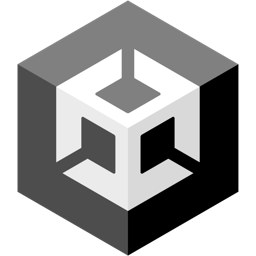Install The SDK
Our Unity SDK is distributed as a Unity Package.
You can download the latest version of the SDK from our GitHub releases page.
Importing The Package
Import the .unitypackage file to your Unity project by clicking Assets > Import Package > Custom Package, and
selecting the .unitypackage file you downloaded.
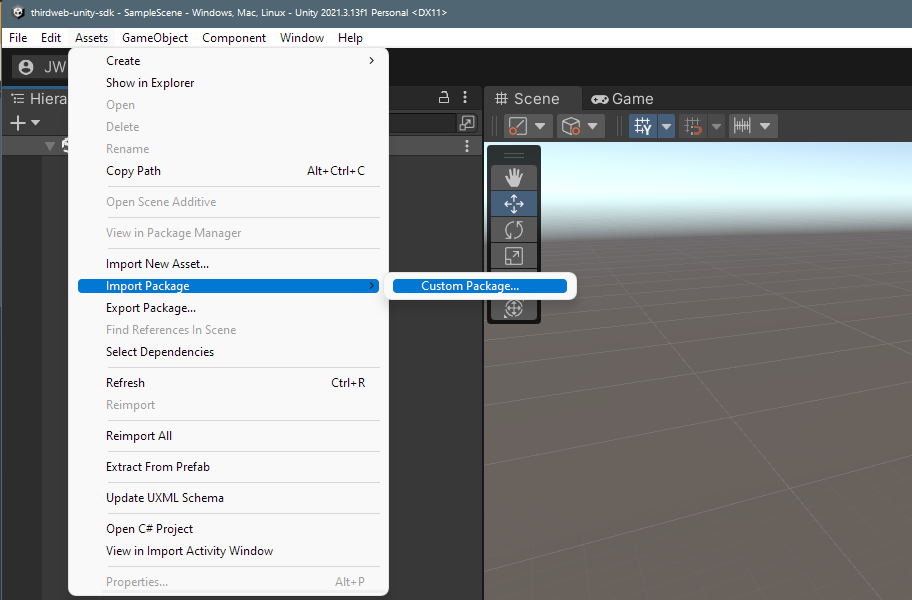
After clicking Import, you can find the files in your Project window in the Thirdweb folder.
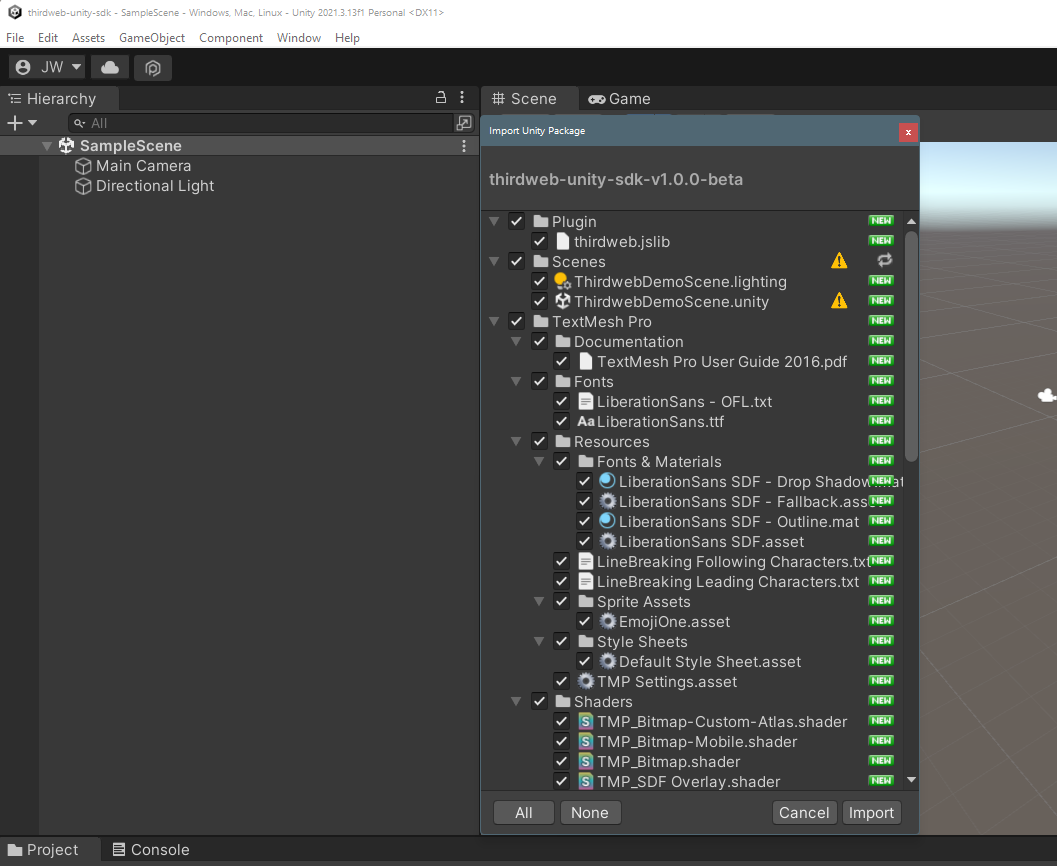
Use the SDK in C# Scripts
Once you have imported the SDK, you can use it in your C# scripts by adding the following at the top of the file:
using Thirdweb;