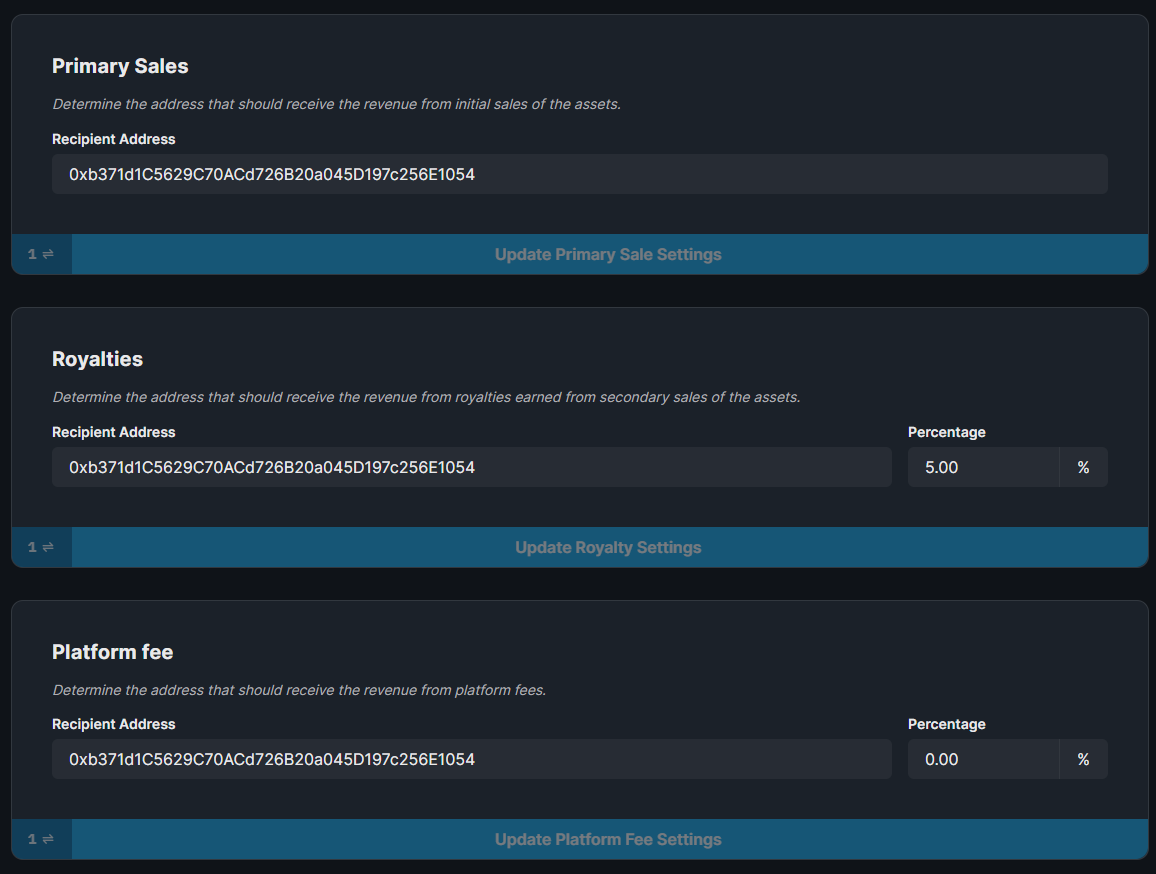NFT Collection
The NFT Collection contract is suitable for when you want to have a collection of unique NFTs, but not "drop" or "release" them for your community to claim.
Unlike the NFT Drop contract, the NFT Collection contract does not lazy mint your NFTs. Instead, NFTs are minted immediately when they are added to the collection.
This means you can still transfer the NFTs or sell them on a Marketplace and perform any other actions you would expect to do with an NFT.
For advanced use-cases, the NFT Collection also has signature-based minting capabilities.
Use Cases & Examples
You could use the NFT Collection contract to:
- Create a 1-of-many collection of your photography
- Create a 1-of-1 NFT that provides special utility
- Mint your artwork as NFTs and then sell them on a Marketplace
- Create a community-made NFT collection
Smart Contract Design
For a detailed exploration of how our signature-based minting works in the NFT Collection contract, why it was built, and it's limitations, visit our Signature Minting Design Doc!
Using the Contract in the SDK
This page outlines how you can create and configure your NFT collection contract using the dashboard.
You can also use our SDK to create and interact with your contract.
Creating & Configuring the NFT Collection
Learn how to create and configure your smart contract using the dashboard.
Creating a NFT Collection Contract
Deploy the NFT collection contract to any of our supported networks using the button below.
Minting NFTs
Click Mint to create a single NFT.
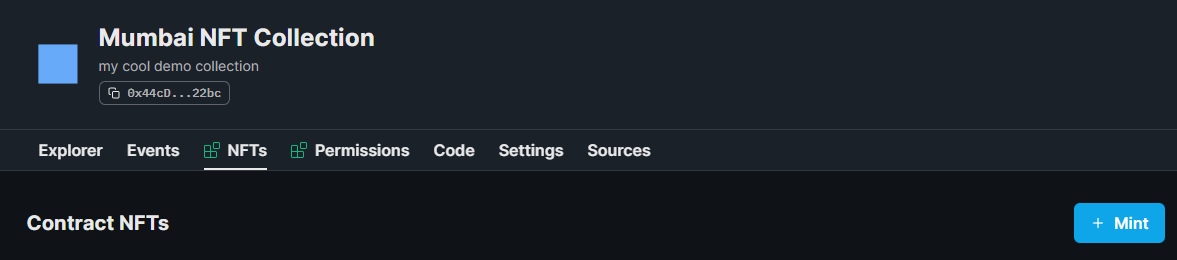
Contract Metadata
To configure the image, name, and description of the contract, click the Settings tab:
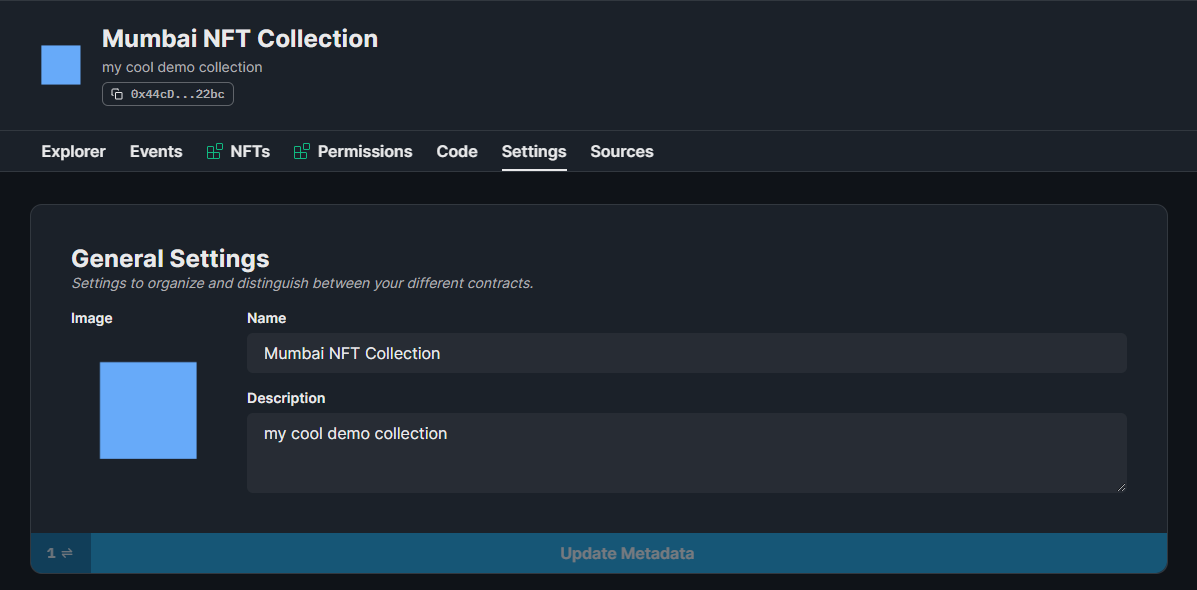
Royalty & Platform Fees
From the Settings tab, you also configure the royalty fee, primary sales recipient and platform fee.